April Sale (One-Year Update) Original Launch X431 ECU & TCU Programmer for ECU TCU Read and Write Standalone PC Version
Email: Sales@iECUtool.com
Whatsapp:+8618046220975
Whatsapp Business:+447822013554
Related Download Files
Product Description
The X-431 ECU & TCU Programmer supports ECUs data reading & writing quickly, including reading the chip ID and backing up the EEPROM data, backing up the FLASH data and restoring EEPROM/FLASH data.
There are two methods to read various vehicle brand ECUs info. The X-431 ECU & TCU Programmer also supports Data Processing, anti-theft shutdown and file verification.
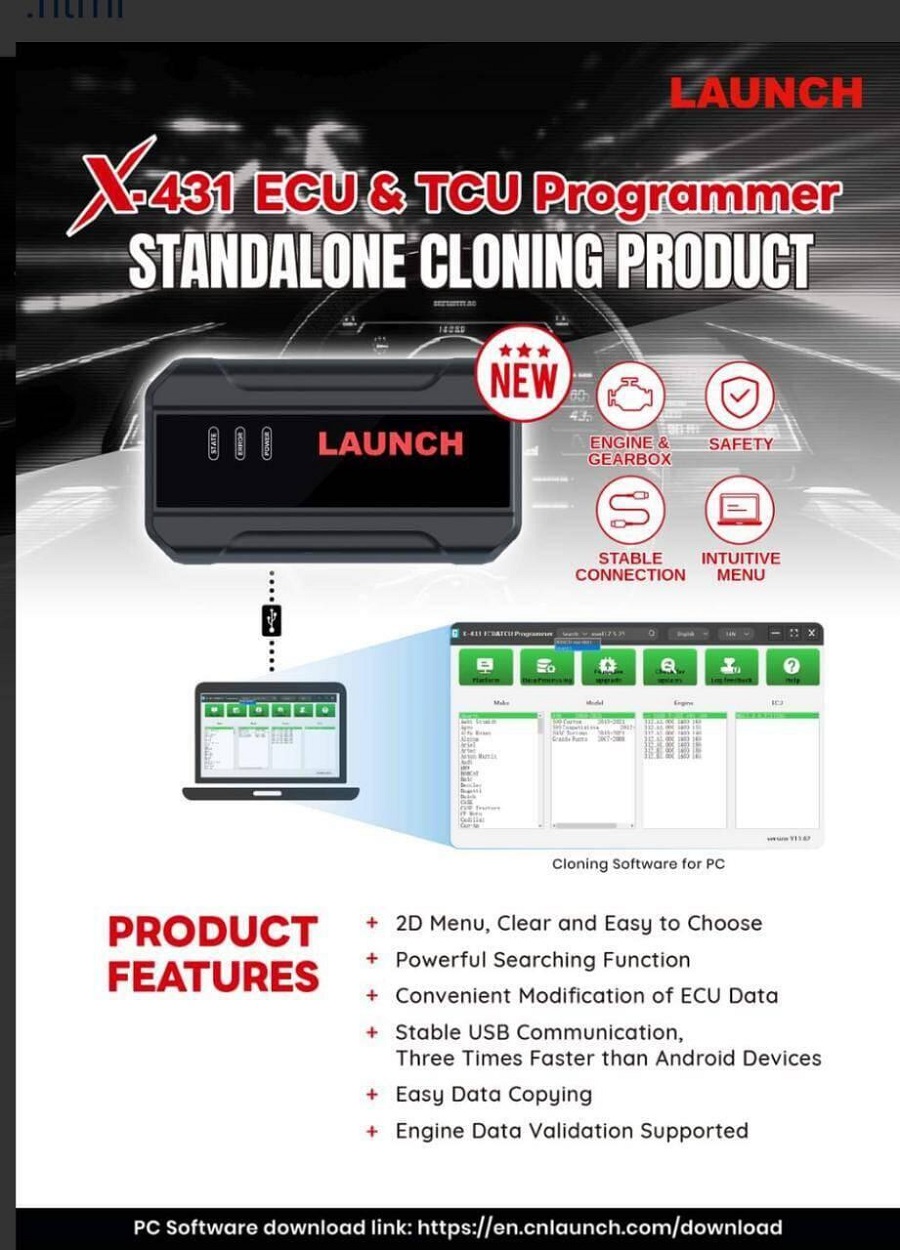
X431 ECU & TCU Programmer Features:
1. ECUs Data Reading & Writing quickly.
· Support two methods to read various vehicle brand ECUs info.
· Support Read the chip ID and Back up the EEPROM data.
· Support Back up the FLASH data and Restore EEPROM/FLASH data.
· Supports VAG MEDC17 ECU Clone,
VAG Simos 8.5-8.6 Clone,
Porsche Simos 8.5 clone,
Porsche SDI-6-7-8 Clone.
2. Support Data Processing, anti-theft shutdown and file verification.
3. Current adapter accessories as below:
· X-PROG3 Adapter Cable 1 (DQ200XX)
· X-PROG3 Adapter Cable 2 (VL381)
· X-PROG3 Adapter Cable 3 (DQ380)
· X-PROG3 Adapter Cable 4 (DQ250)
· X-PROG3 Adapter Cable 5 (DL501)
· X-PROG3 Adapter Cable 6 (DL382)
· X-PROG3 Adapter Cable 7 (VGS-NAG3)
· X-PROG3 Adapter Cable 8 (VGS2-FDCT/VGS-FDCT)
· X-PROG3 Adapter Cable 9 (VGS3-NAG2)
· X-PROG3 Adapter Cable 10 (8HP_V1(BMW/LR)/8HP_V2/8HP_V3)
· X-PROG3 Adapter Cable 11 (MPS6)
· X-PROG3 Adapter Cable 12 (DPS6)
· X-PROG3 Adapter Cable Main Line (ML)
Supported ECU List:
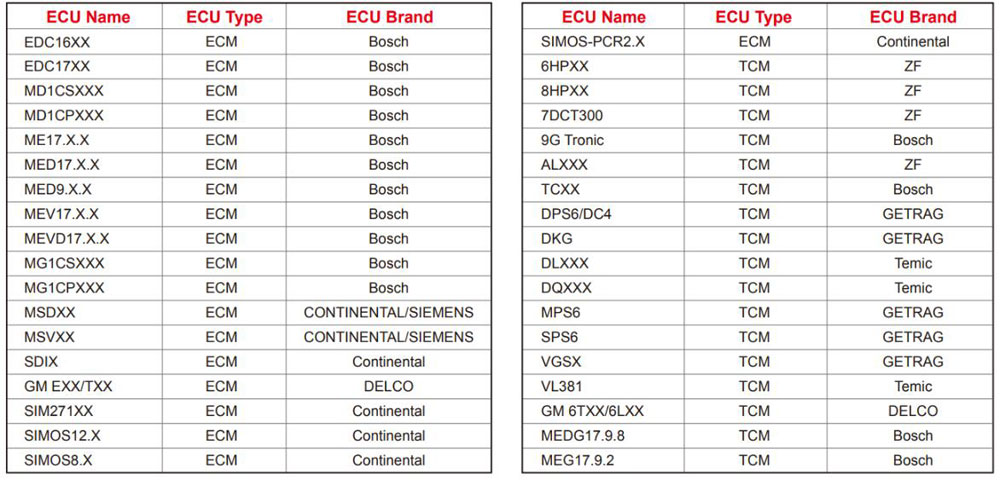
ECU Programmer Standalone vs. X-prog3 + X431 Tablet
1. Adds VW Audi Porsche clone data processing
2. The connection is more convenient
3. Data reading and writing speed is faster and more stable
4. Data processing and transfer on PC are more convenient
5. Adds immo off function
6. Standalone version cannot do key programming.
How to use Launch ECU TCU Programmer PC Software?
Connect the ECU Programmer to the computer using a cable, run PC software.
The serial number will be automatically recognized from the ECU programmer. The activation code needs to be obtained from the envelope of the ECU programmer.
Click [Activation] (only once, no need to activate it again later), as shown in Figure 1
physical connection example
Read and Write ECU
1). Method 1: Obtain the desired ECU type through brand>model>engine>ECU in turn, as shown in Figure 3.
2) Method 2: Query the desired ECU by entering a value in the search box. The search categories include brand, Bosch number and ECU type. For example, search for the MED17.5.25 engine by ECU type, as shown in Figure 4.
Click [Direct Connection Diagram] to obtain the ECU connection diagram, as shown in Figure 6.
Connection: Connect the ECU and ECU Programmer according to the information provided in the connection diagram. The physical connection diagram of MED17.5.25 (using the BENCH mode line) is shown in Figure 6, and the physical connection diagram using the gearbox adapter is shown in Figure 7 and 8.
Contact Information:
Email: Sales@iECUtool.com
Skype: Sales@iECUtool.com
Whatsapp:+8618046220975
If you have any questions, please do not hesitate to contact us.

















