Fetrotech Tool Problem with Windows Installer Package Solution
Problem:
I failed to install Fetrotech tool software msi on Win10.
Error:
‘There is a problem with this Windows Installer package. A program required for this install to complete could not be run’
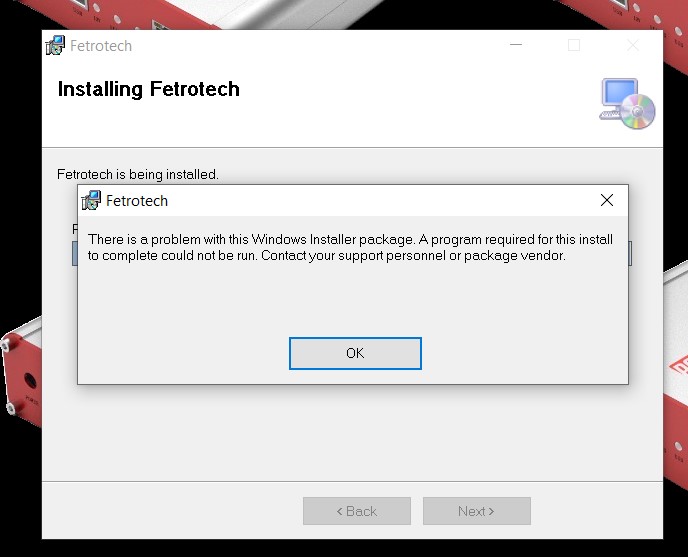
Solution:
If getting an Error please just reply with PC details i.e. WIN10, administrator, anti-virus and real time off, Dot net framework 4.8 installed etc
Better don’t install software on Win10 Home edition, Win10 professional 64bit is recommended.
If still gives this error, try the solution below:
1. Open computer Task Manager -> File -> Run A New Task
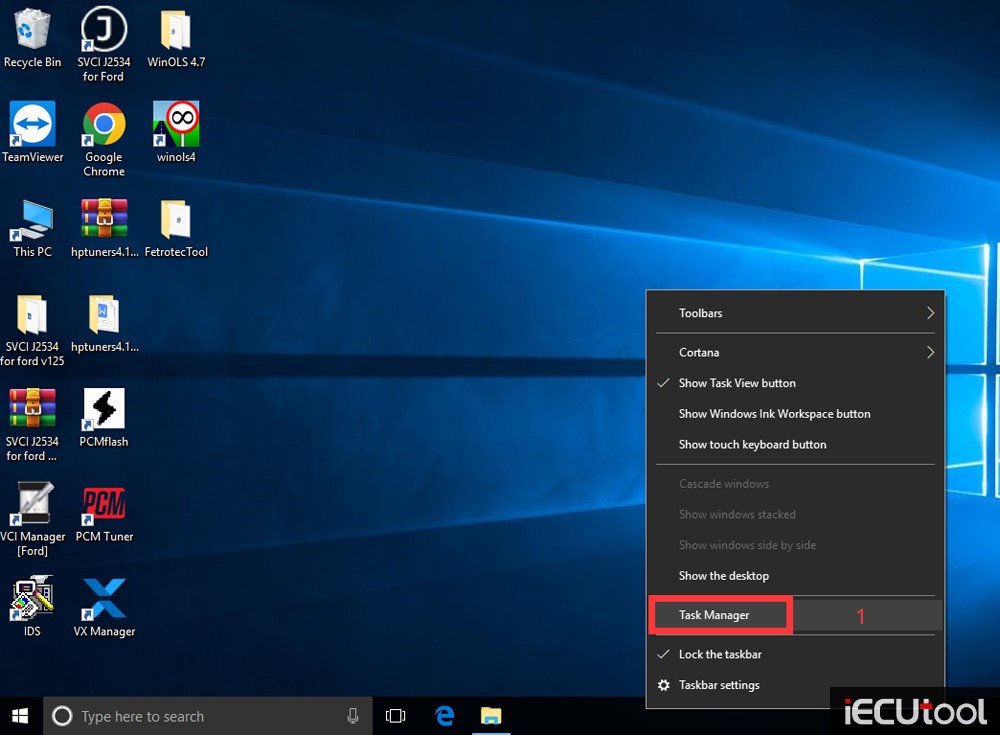
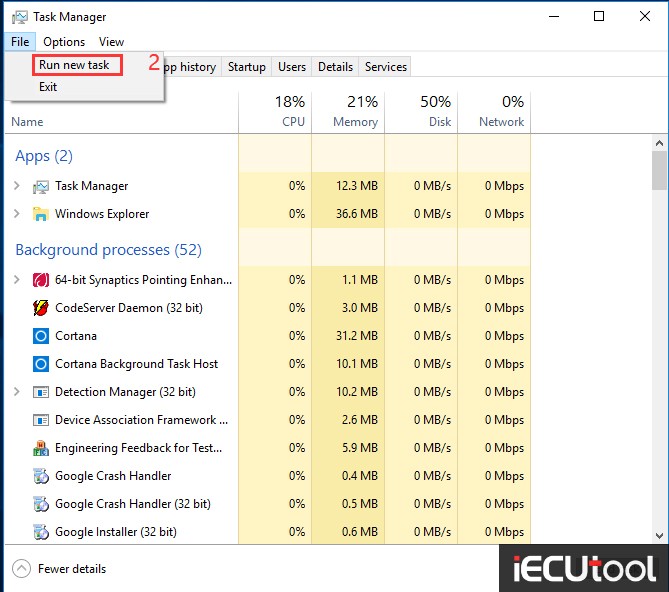
2. Click “Browse” option to enter, find the “FetrotecToolSetup.msi” installation package, and then open.
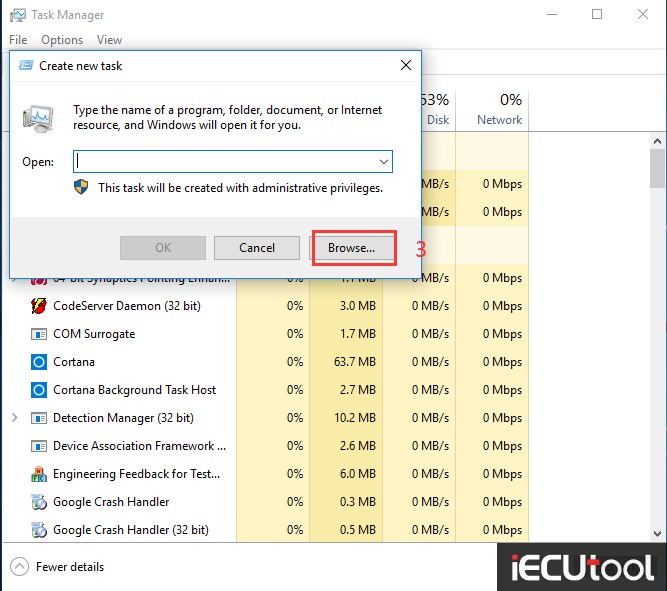
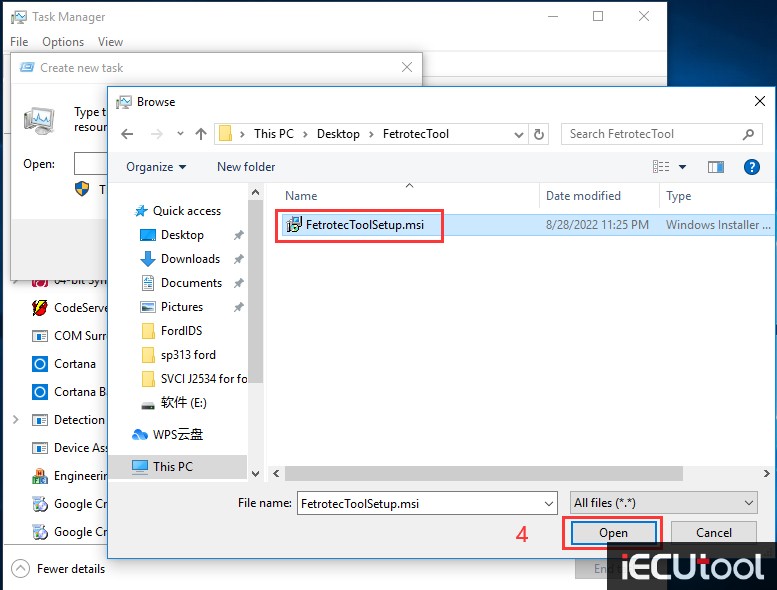
3. Click “OK” to start the installation of Fetrotech tool software.
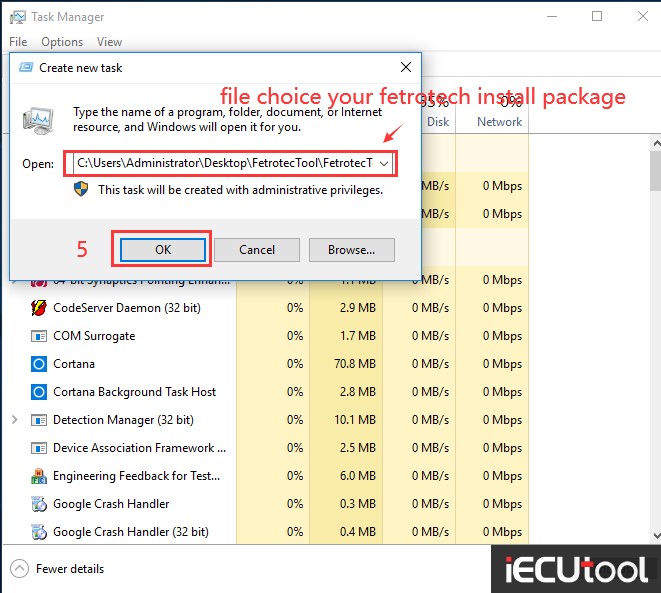
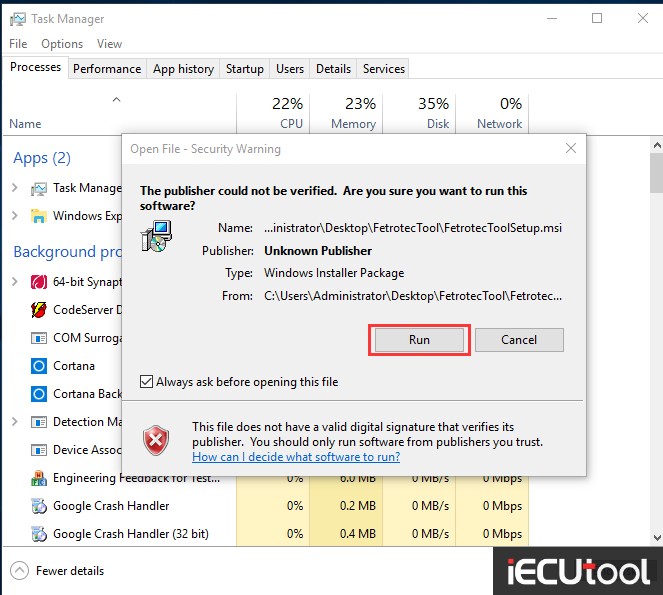
The problem can be fixed.