Foxflash/KT200 MEDC17 Tricore Clone Procedure
FoxFlash and New KT200 ecu programmer support MEDC17 free tricore clone service. Most of other tools need patch the files after read out, but Foxflash is free.
How to Clone MEDC17 ECUs with FoxFlash?
The following functions allow you to create a file for cloning Bosch MED/EDC 17 ECUs.
Here is the procedure:
1. Read in BOOT MODE TRICORE or in BENCH TRICORE the car control unit (ECU 1) and the purchased control unit (ECU 2).
Read both Micro [flash] and eeprom data separately.
2.
Select the driver:
->TOOL BOOT
->TOOLS BOOT MODE
-> INFINEON TRICORE Clone Service

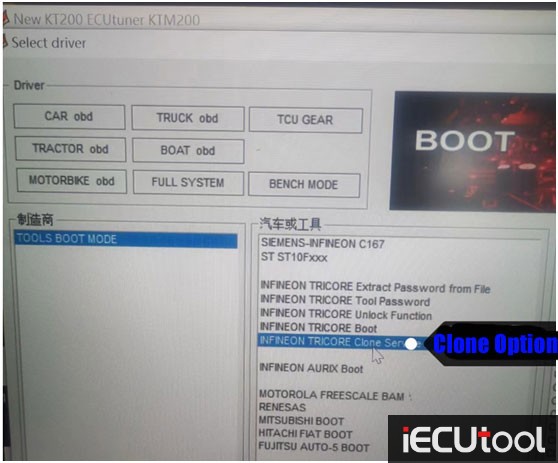
Choose ECU you desired to clone
Here is the available list of ECU clone
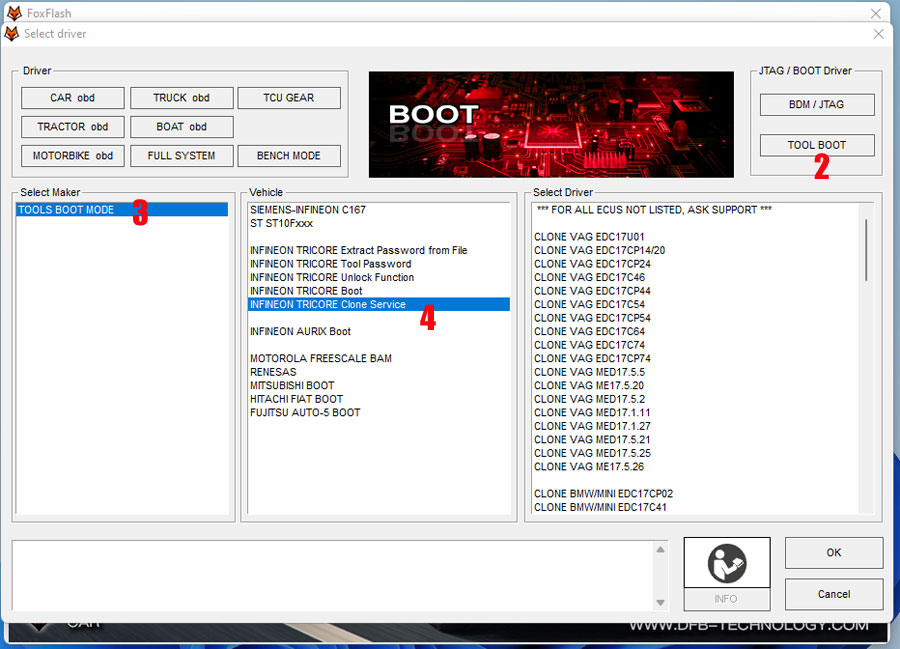
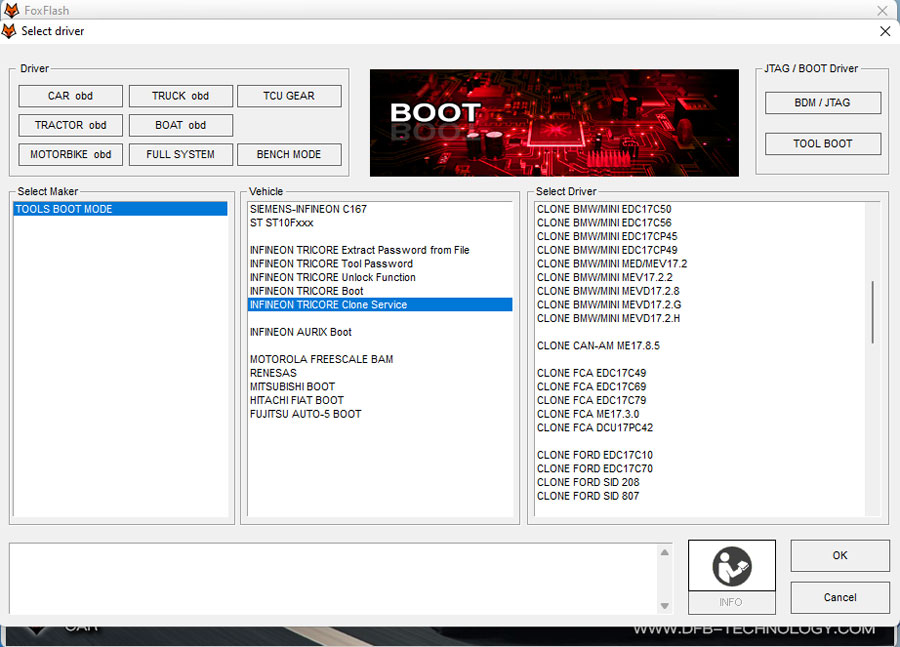
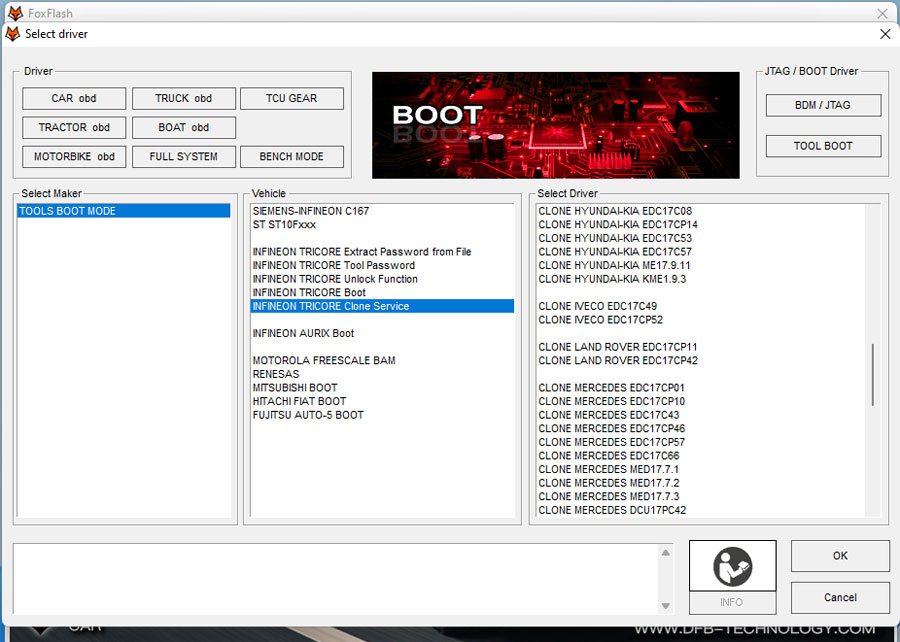
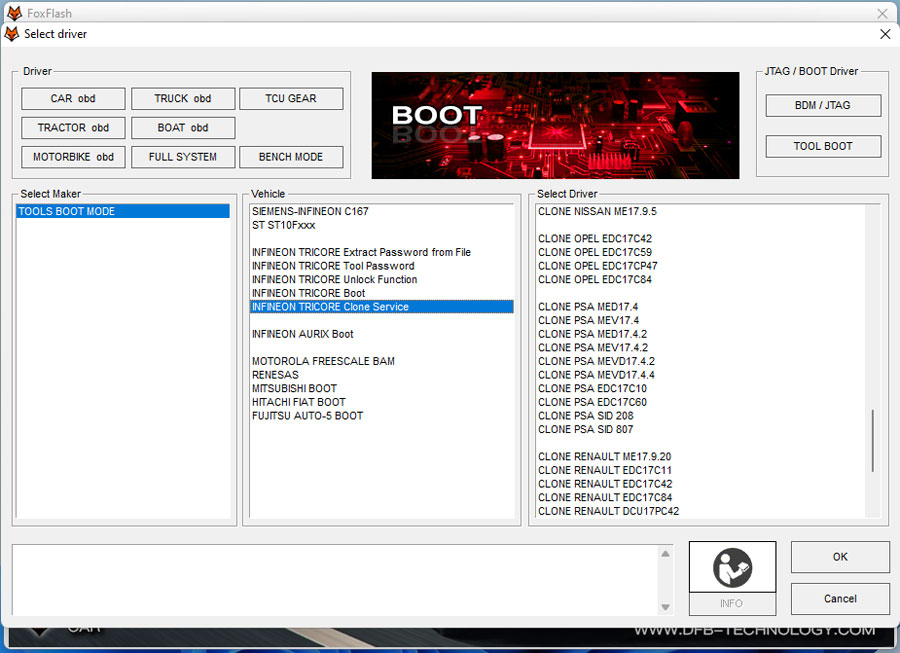
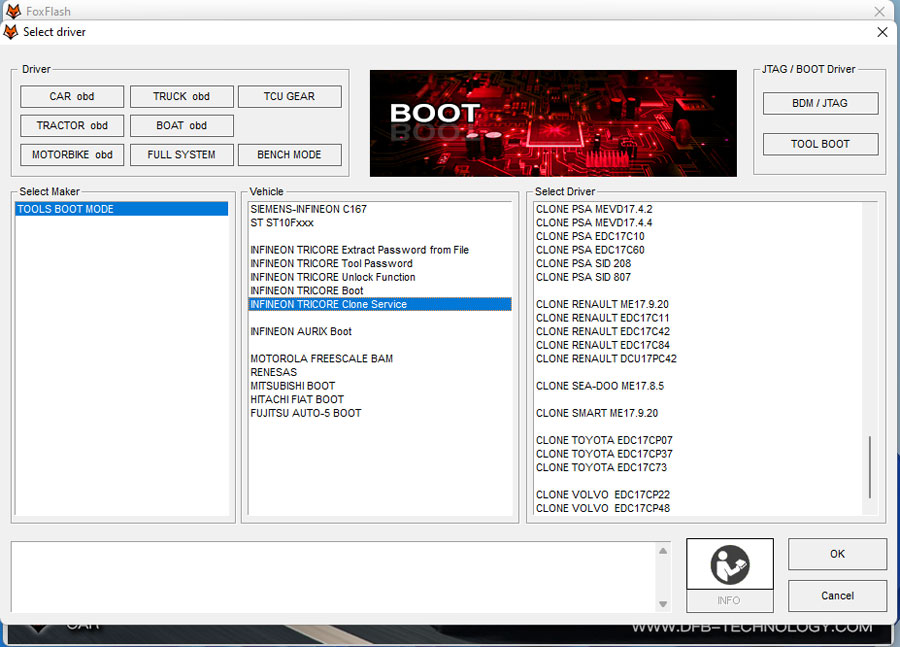
3.
Load on the first line the Micro file of the car control unit (ECU 1).
Load on the second line the Micro file of the purchased control unit (ECU 2):
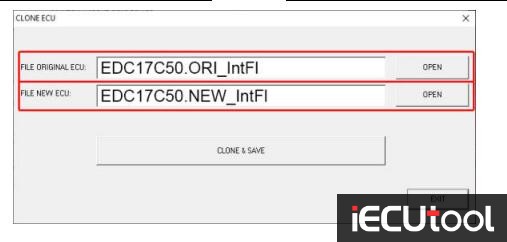
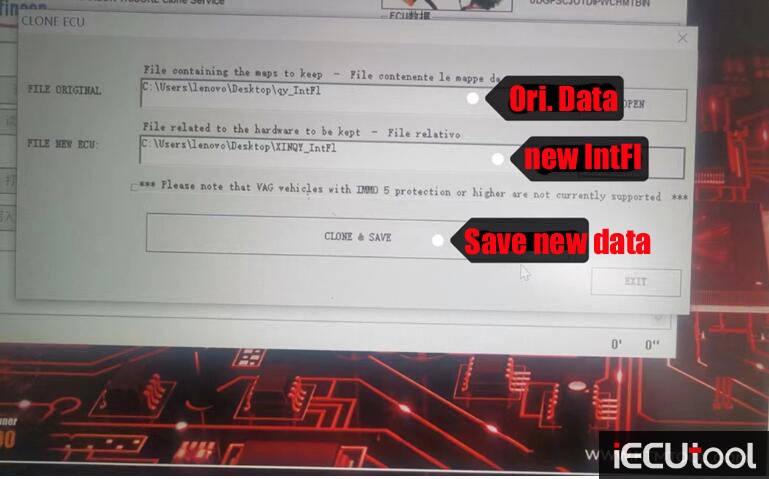
4.
Click CLONE & SAVE and the software will save the file for the clone in the selected directory.

5.
Write in BOOT MODE or the file just created on the purchased ECU 2.
Note: The BENCH TRICORE does not work on all ECUs for this type of complete writing. Boot mode is recommended.
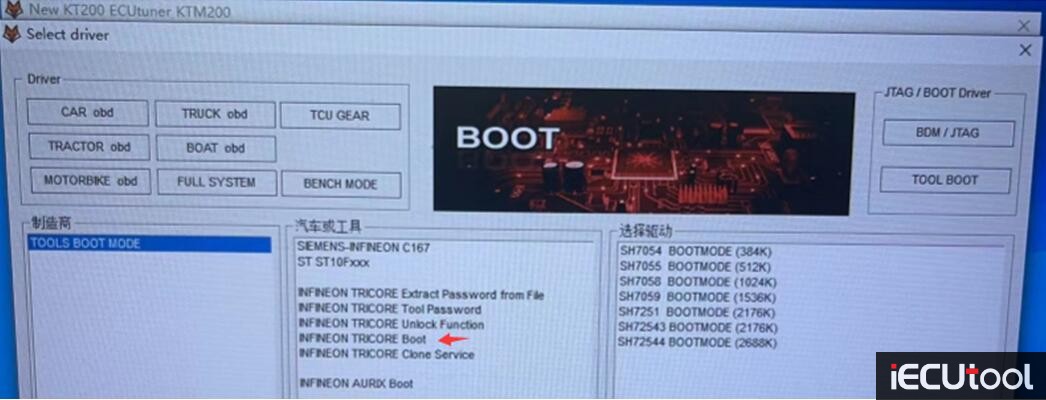
REMEMBER:
On the purchased ECU (ECU 2) you must also write the EEPROM of the original car ECU (ECU 1) without making any changes.
Below is the brief procedure:
1:Read out the old ecu all part like flash and EPROMs
2: Readout the new target ecu flash and EPROMs
3: use the tool box
4: use the clone server
5: select the ecu what you want to clone , read the help
6: Start clone it (normally use flash ), save as new file
7: Write back the new cloned file flash to target new ecu, write the old ecu EPROMs to new ecu too
8: Work done and test it.