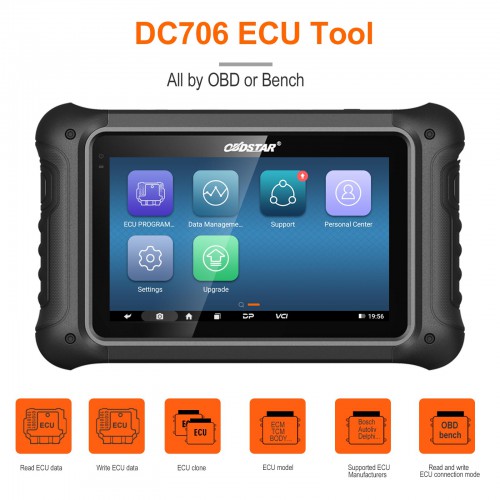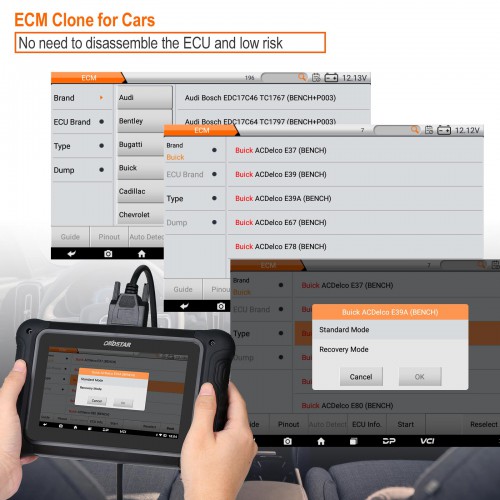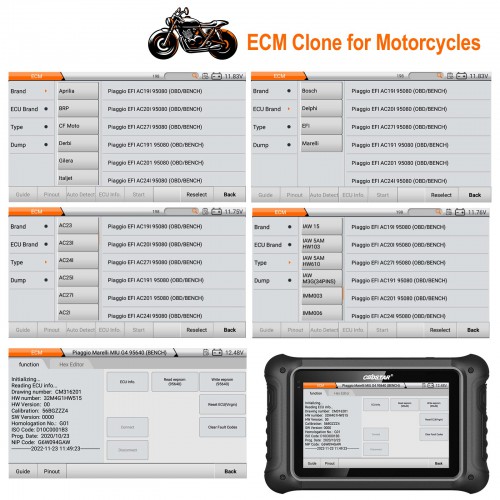Full Version OBDSTAR DC706 ECU Tool for Car and Motorcycle ECM & TCM & BODY Clone by OBD BENCH and Boot Replace I/O Terminal
Email: Sales@iECUtool.com
Whatsapp:+8618046220975
Related Download Files
Product Description
ECU Clone for Cars and Motorcycles
One Year Update for Free
Full Version OBDSTAR DC706 ECU Tool for Car and Motorcycle ECM & TCM & BODY Clone
OBDSTAR DC706 ECU tool is designed for vehicle ECM, TCM and body/other system for ECU programming. It can read ECU info, R/W Eeprom/Dflash/Pflash/MAP, reset ECU(Virgin), calibrate mileage, read IMMO PIN code, ECU recovery and so on. It's all by OBD or BENCH mode and makes ECU cloning easy.
Highlights:
- Stand-alone without PC.
- The tool this most closely resembles is IO Terminal. But it costs a third of the full version I/O Terminal.
- Frequently update online
- Supports OBD, bench and boot mode
OBDSTAR DC706 Functions
- ECU Clone/ All by OBD or Bench
- ECM clone for cars(Bosch, Continental, Delphi, Denso, Magneti Marelli, Siemens...)
- ECM clone for motorcycles(Bosch, Delphi, EFI...)
- TCM clone(Ac Delco, Bosch, Continental, Getrag, GM, Kefico, Siemens, Temic, ZF...)
- Body/Other clone(FCA, FIAT, FORD, GM/OPEL, LAND ROVER/JAGUAR, PSA, SMART, VOLVO...)
Please check the DC706 supported vehile list before buying:
OBDSTAR DC706 ECM TCM BODY Support car list
Attention:
- Some bench operation requires P003 bench adapter, i.e 9GF, 10GF, Simos ECUs
- Does not clone VAG DQ250 before year 2008.
- Please register the device before using.
- Instructions for registration.
- Distributor code is 0086A002.
- Support English only.
- 1 year update for free. 249 USD for another year of update. (There is a promotion, if you buy the one year update before it expires, 179 USD for one year update)
- Full version: ECM clone (Car/Motorcycle) + TCM clone + Body/Other clone
- Users can transfer/back up files from dc706 tablet to pc (instruction)
Supported ECU Manufacturers
- ALPS
- Autoliv
- Bosch
- Continental
- Delphi
- Denso
- Johnson Controls
- Lear
- Magneti Marelli
- Siemens
- Temic
- Valeo
Supported Brands
Car:
- ASTON MARTIN
- BMW
- FAW
- FCA(ALFA ROMEO, CHRYSLER, DODGE, FIAT...)
- FORD/LINCOLN
- GM/OPEL
- HYUNDAI/KIA
- LAND ROVER/JAGUAR
- LUXGEN
- MASERATI
- MAZDA
- MITSUBISHI
- NISSAN
- OPEL
- PSA
- SMART
- SUBARU
- SUZUKI
- VOLVO
- VW/AUDI/SEAT/SKODA
Motorcycle:
- APRILIA
- BRP
- CFMOTO
- DERBI
- GILERA
- GUZZI
- PEUGEOT
- PIAGGIO
- QJBENELLI
- VESPA
Advanced Functions
1. R/W eeprom/dflash/pflash/Map, reset ECU(Virgin), calibrate mileage, read IMMO pincode, ECU recovery...
2. Support 200+ ECM types(Partial functions require P003 adapter.)
3. Support dozens of TCM types
4. Support 100+ body/other ECU types(AIRBAG, BCM, BSI, CEM, DDM/PDM, DIM, EPS, KeyLess(RFHUB/RFHM), KVM, RFA, SAM...)
5. Support VW DQXXX (TCM) calibrate mileage
6. Support motorcycle Delphi MT05, MT05.2, MT05.3 ECU clone
7. Support motorcycle BRP ME17.8.5 ECU clone (works with P003 adapter.)
8. Support Piaggio series engine ECU clone(such as MIU G4 (M4G1))
9. Support intelligent search by brand, model, part No., ECU manufacturer, MCU controller type
10. Support automatic identification
11. Strong help data files
12. All by OBD or Bench mode
More functions in developing...
OBDSTAR DC706 Different Configurations
| Configuration | Software |
| DC706_ EN A | ECM |
| DC706_ EN_ B | TCM |
| DC706_ EN_ C | BODY |
| DC706_ EN D | ECM+TCM |
| DC706_ EN E | ECM+B0DY |
| DC706_ EN F | TCM+B0DY |
| DC706_ EN_ FULL | ECM+TCM+BODY |
DC706 Function Display
1) Main Page/Brand Supported
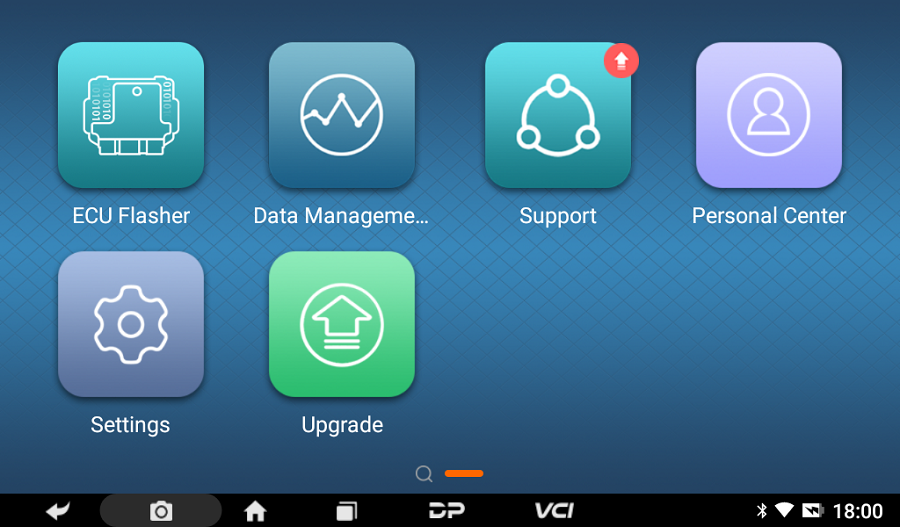
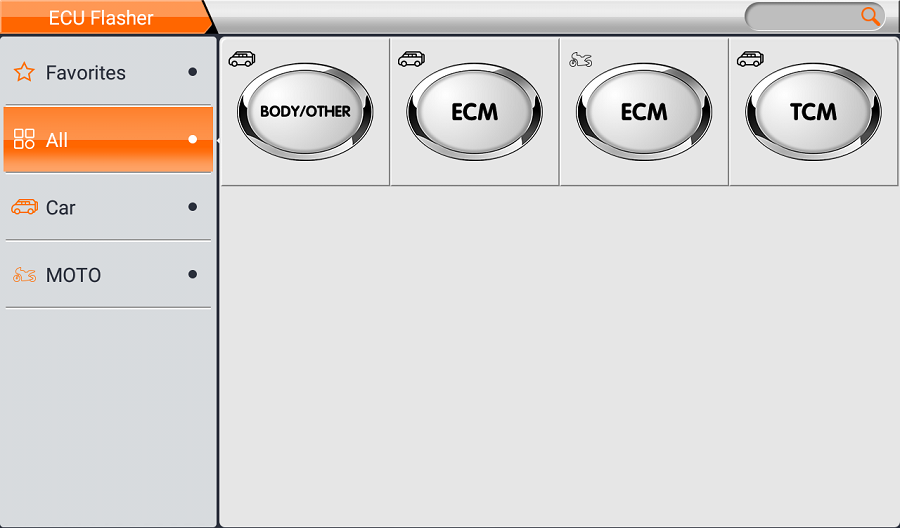
2) ECM Clone for Cars
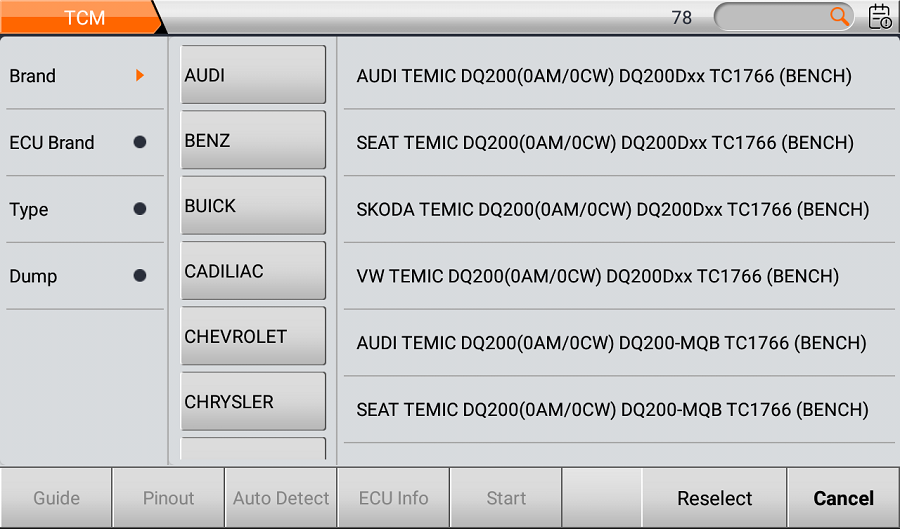
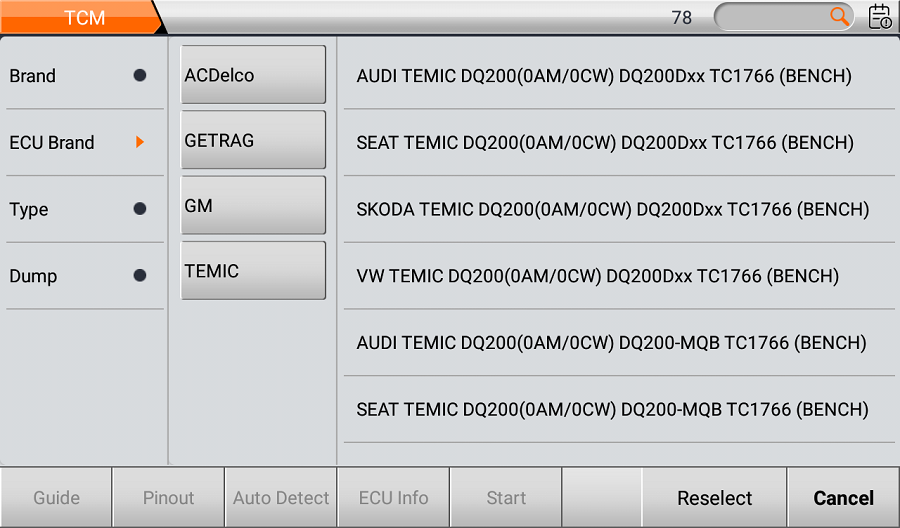
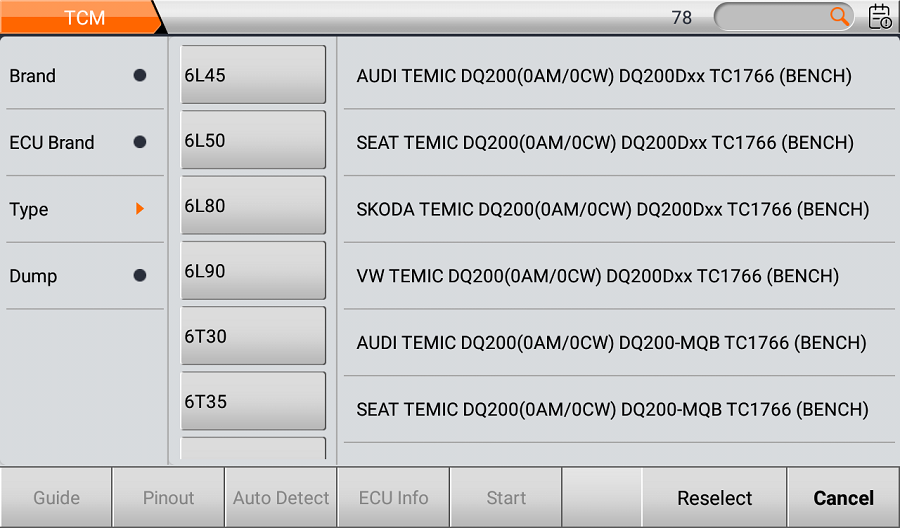
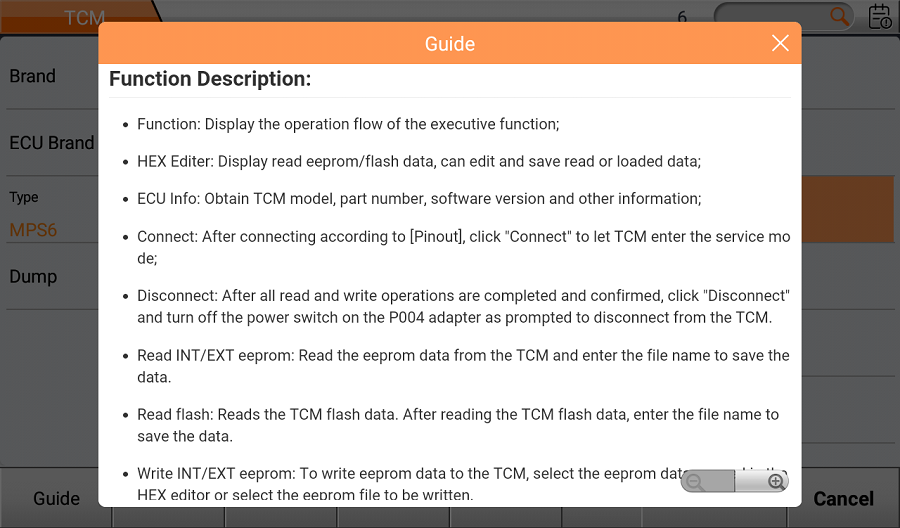
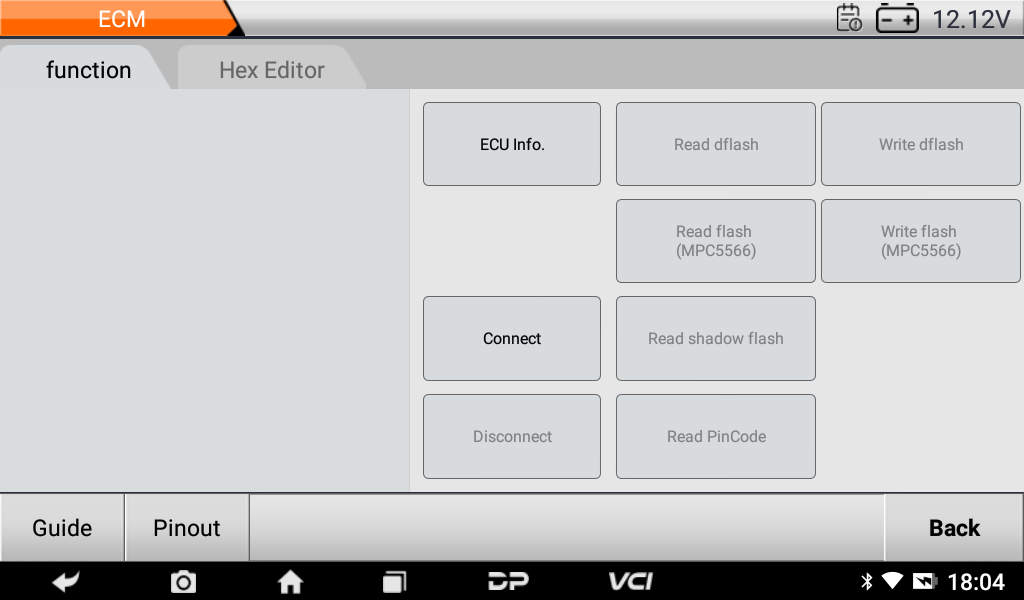
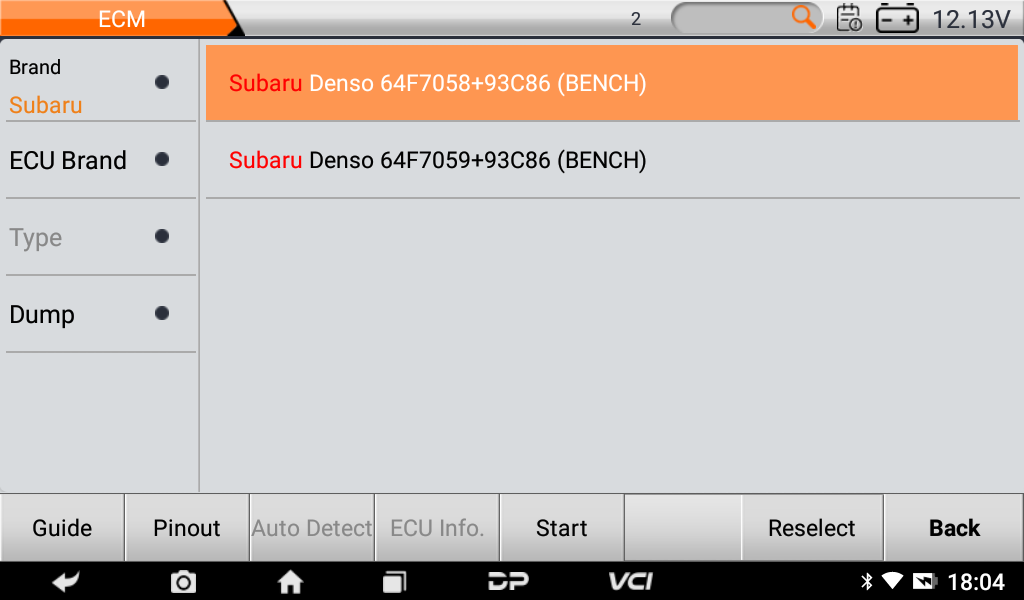
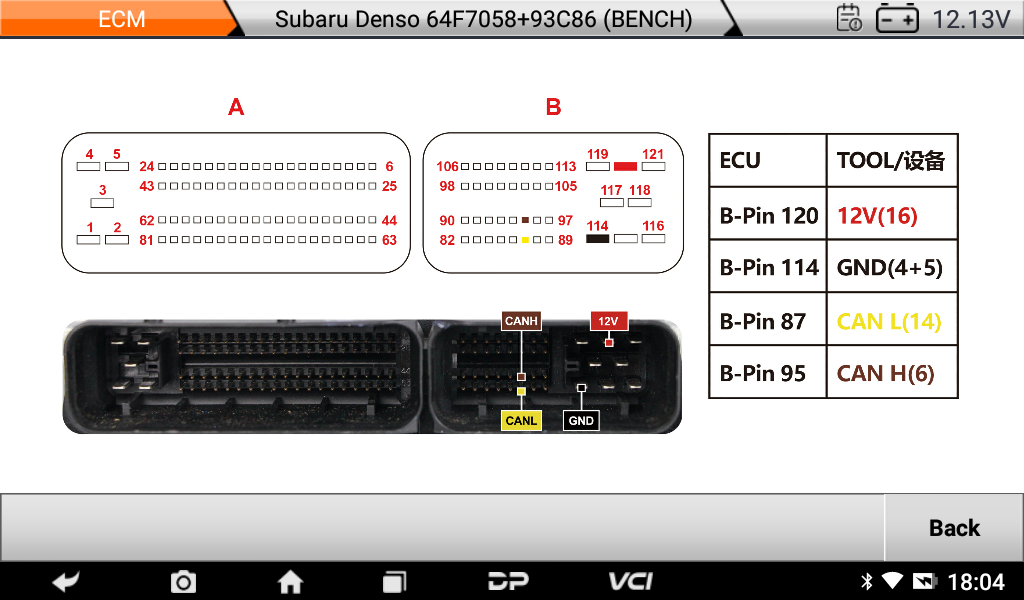
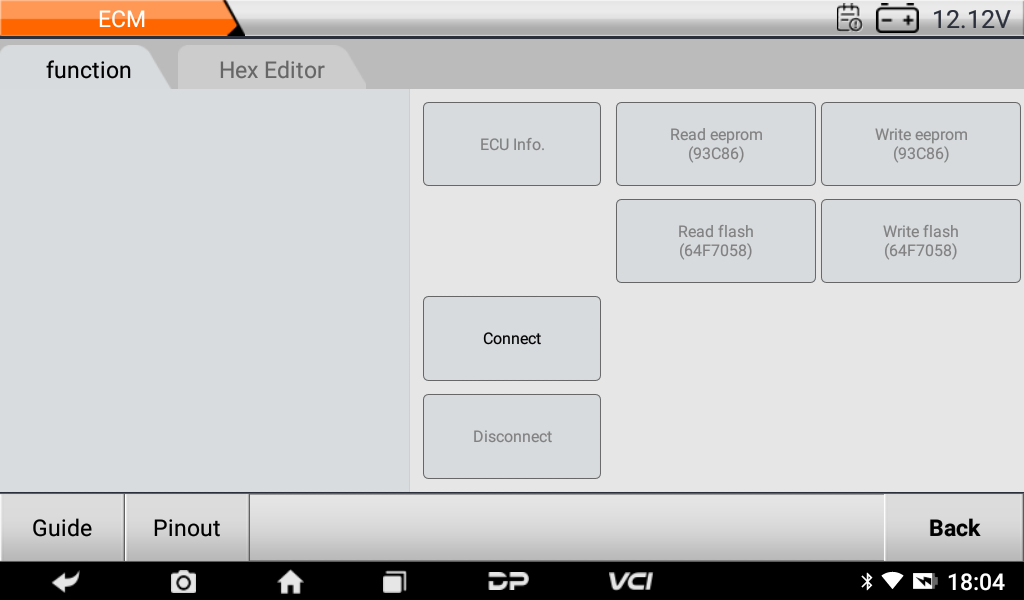
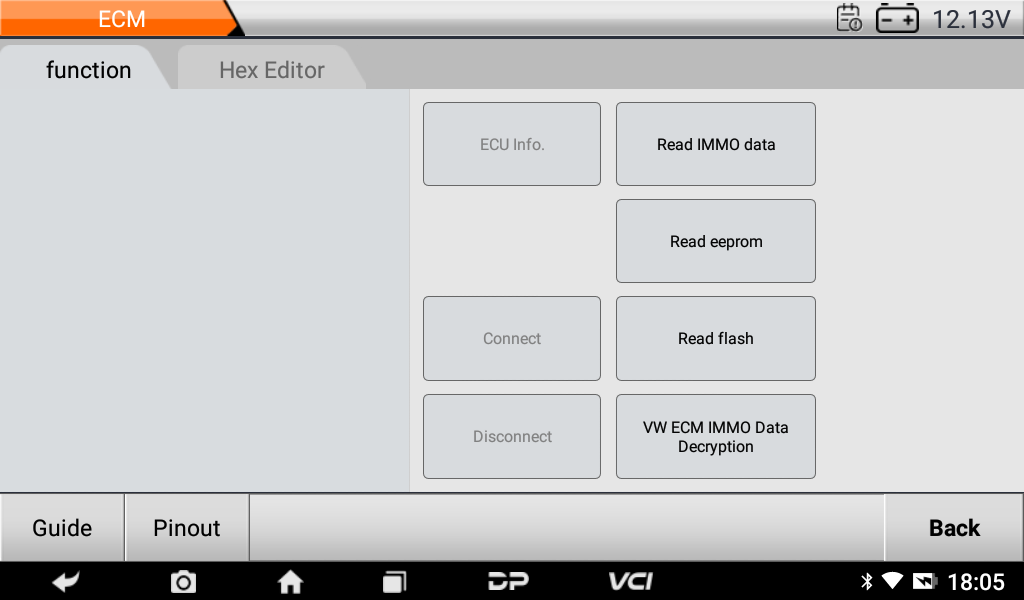
3) ECM Clone for Motorcycles
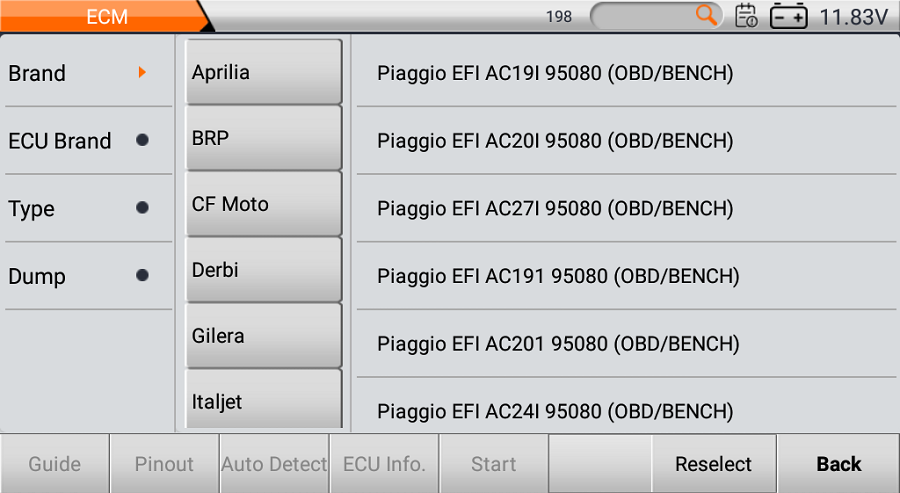
4) TCM Clone
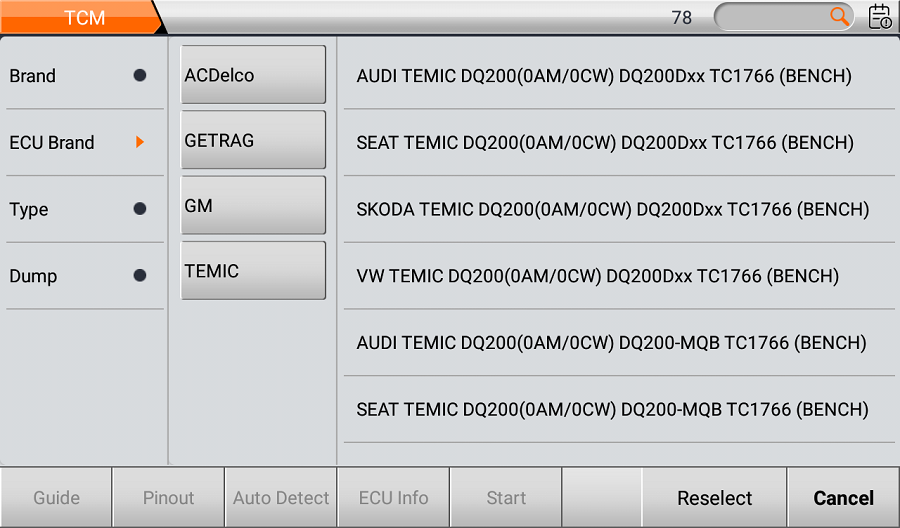
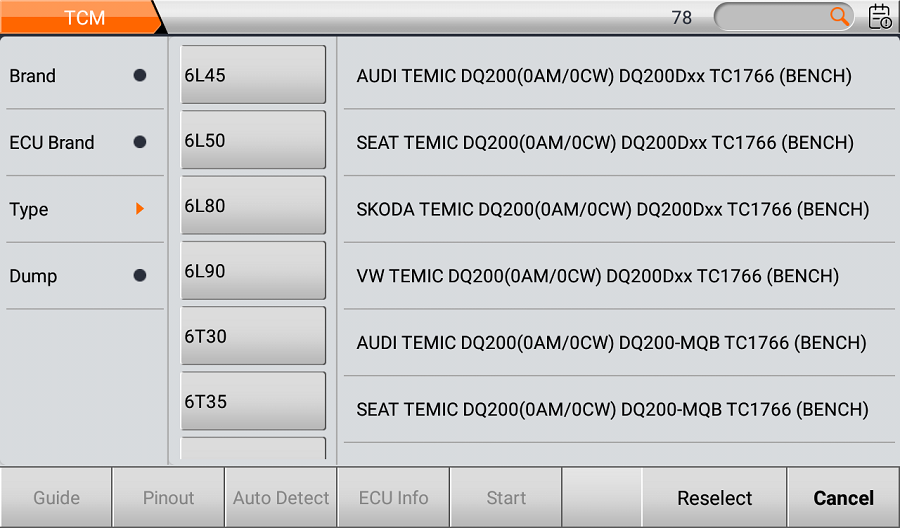
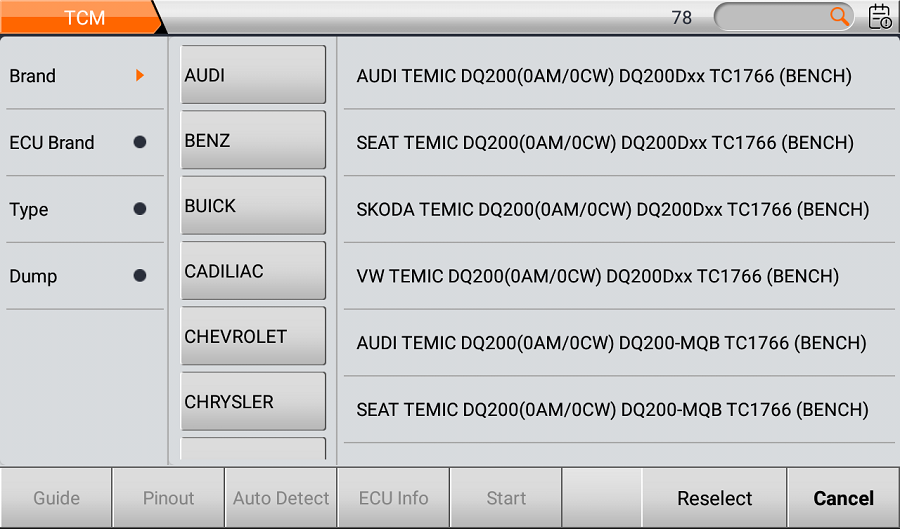
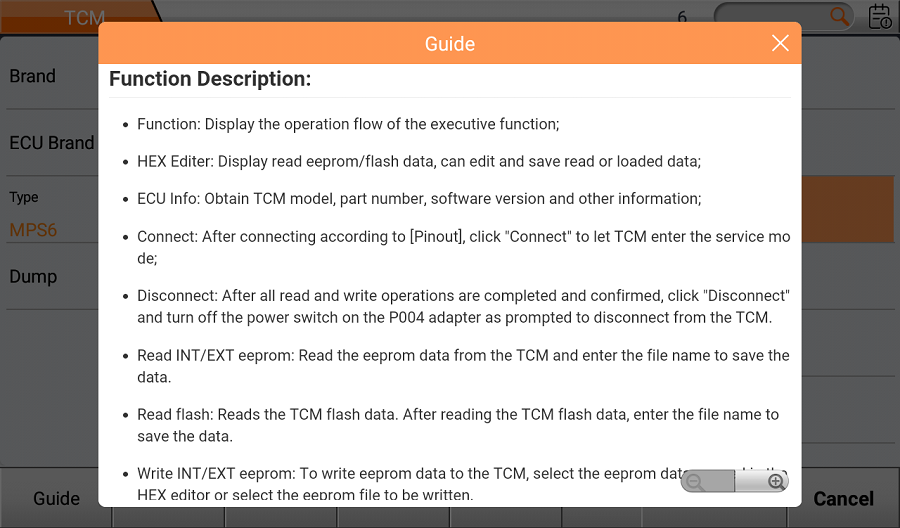
5) Body/Other Clone
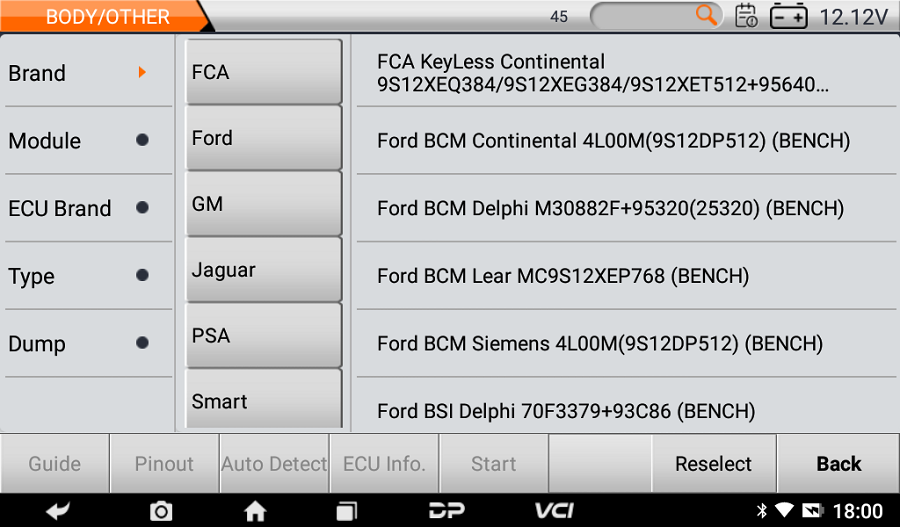
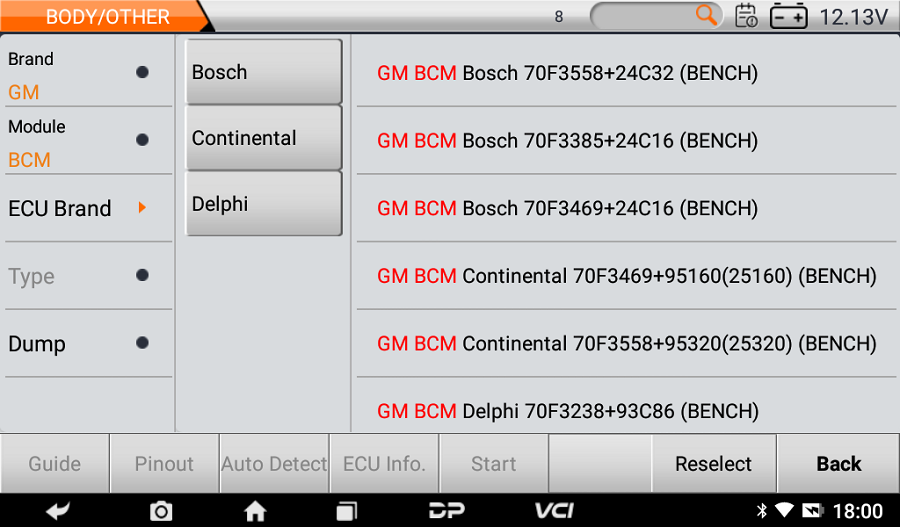
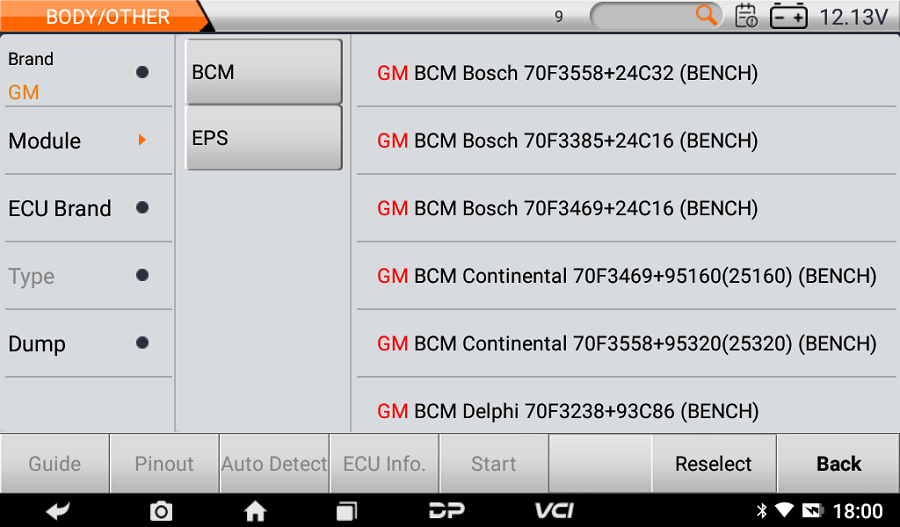
DC706 Specifications:
|
Operation system |
Android 5.1.1 |
|
|
RK3128 quad-core ARM cortex A7 |
|
Battery |
3700mA, rechargeable polymer lithium battery |
|
Extension memory card |
32G micro SD (TF) card supported |
|
Storage capacity |
16GB |
|
LCD |
7.0 inch |
|
LCD resolution |
1024*600 |
|
Touch screen |
Capacitive touch screen |
| Wifi | Supported |
|
Working temperature |
-20℃~55℃ (14℉~131℉) |
|
Storage temperature |
-20℃~70℃ (-4℉~158℉) |
|
Weight |
About 1.3kg |
|
Dimension |
243mm*148mm*36mm |
Recent Update:
V31.10 June 2023
Add Read/Write eeprom, flash function for below models:
• ALPINA BOSCH MEVD17.2.6 TC1797 (BENCH+P003)
• AUDI CONTINENTAL SIMOS12.2 TC1797 (BENCH+P003)
• AUDI CONTINENTAL SIMOS8.2X TC1796 (BOOT)
• AUDI CONTINENTAL SIMOS8.5X TC1796 (BENCH+P003)
• AUDI CONTINENTAL SIMOS8.6X TC1796 (BENCH+P003)
• BMW BOSCH MEVD17.2.6 TC1797 (BENCH+P003)
• DACIA CONTINENTAL EMS3110 TC1766 (BOOT)
• FORD BOSCH MED17.0 TC1767 (BENCH+P003)
• FORD BOSCH MEDG17.0 TC1797 (BENCH+P003)
• GEELY BOSCH MED17.8.10 HW2 TC1728 (BENCH+P003)
• GREATWALL BOSCH MED17.8.10 HW2 TC1728 (BENCH+P003)
• HYUNDAI BOSCH ME17.9.11.1 TC1766 (BENCH+P003)
• KIA BOSCH ME17.9.11.1 TC1766 (BENCH+P003)
• NISSAN CONTINENTAL EMS3110 TC1766 (BOOT)
• OPEL BOSCH ME1.55 KLINE 29F400BB+95080 (BENCH)
• OPEL BOSCH ME7.6.1 KLINE 29F800BB+95080 (BENCH)
• OPEL BOSCH ME7.6.2 KLINE 29F800BB+95080 (BENCH)
• OPEL BOSCH ME76H4 KLINE 29F400BB+95080 (BENCH)
• PORSCHE CONTINENTAL SIMOS8.5X TC1796 (BENCH+P003)
• RENAULT CONTINENTAL EMS3110 TC1766 (BOOT)
• SEAT CONTINENTAL SIMOS12.2 TC1797 (BENCH+P003)
• VOLKSWAGEN BOSCH ME7.5.20 KLINE ST10F275+95040 (BENCH)
• VOLKSWAGEN(VW) CONTINENTAL SIMOS12.2 TC1797 (BENCH+P003)
• VOLKSWAGEN(VW) CONTINENTAL SIMOS8.5X TC1796 (BENCH+P003)
• VOLVO BOSCH EDC15C11-3.X 29F400BT+95P08 (BENCH)
• VOLVO BOSCH EDC15C11-4.X 250K 29F400BT+95P08 (BENCH)
• VOLVO BOSCH EDC15C11-4.X 500K 29F400BT+95P08 (BENCH)
• VOLVO BOSCH EDC15C3 KLINE 29F400BT+95P08 (BENCH)
• VOLVO BOSCH EDC16C31 29BIT CAN M58BW016DB+95320 (BENCH)
• VOLVO BOSCH EDC16C34 29BIT CAN M58BW016DB+95160 (BENCH)
• VOLVO BOSCH ME7.0 250K CAN 29F800BB+95P08 (BENCH)
• VOLVO BOSCH ME7.0 500K CAN 29F800BB+95080 (BENCH)
• VOLVO BOSCH ME7.0.1 250K CAN 29F800BB+95P08 (BENCH)
• VOLVO BOSCH ME7.0.1 500K CAN 29F800BB+95080 (BENCH)
• VOLVO BOSCH ME9.0 29BIT CAN M58BW016DB+95080 (BENCH)
Add Write eeprom, flash function for below models:
• AUDI BOSCH MED17.5 TC1766 (BENCH+P003)
• SEAT BOSCH MED17.5 TC1766 (BENCH+P003)
• SKODA BOSCH MED17.5 TC1766 (BENCH+P003)
• VOLKSWAGEN BOSCH MED17.5 TC1766 (BENCH+P003)
Package Includes:
1pc x DC706 Main Unit
1pc x main cable
1pc x P004 adapter
1pc x P004 ECU clone jumper
1pc x 12V2A charger
Contact Information:
Email: Sales@iECUtool.com
Skype: Sales@iECUtool.com
Whatsapp:+8618046220975
If you have any questions, please do not hesitate to contact us.
Tech Support
Here is the instruction for importing/exporting data file from OBDSTAR DC706 tablet to PC.Insert a USB Disk into the USB port of the DC706 tablet.
Go to Home menu, press DP icon.
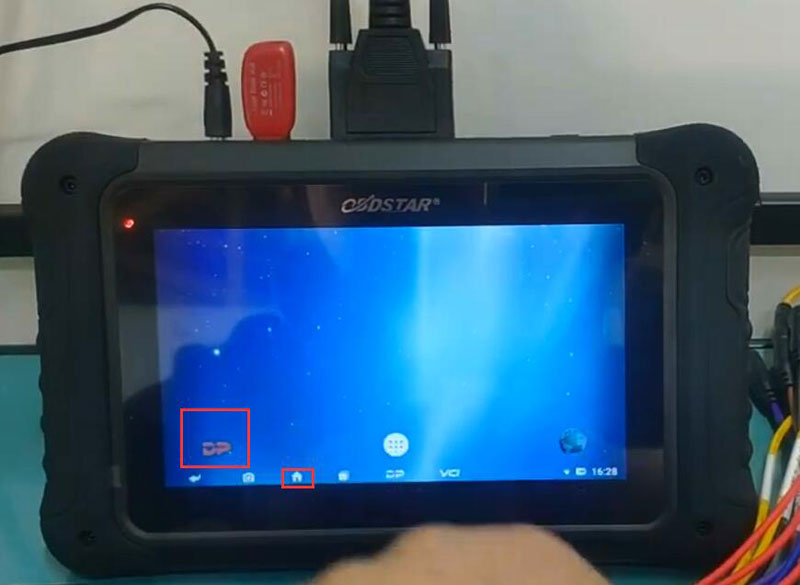
Go to Data Management->My Data->Local Data
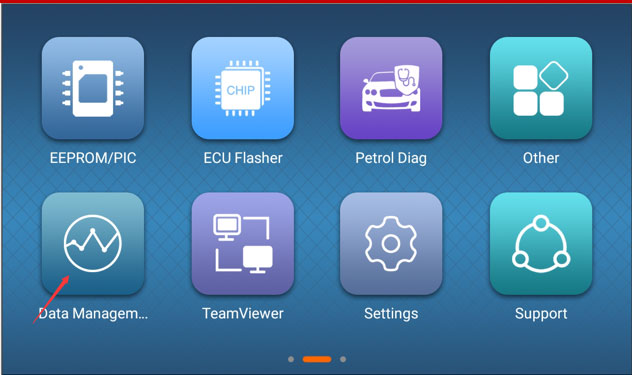
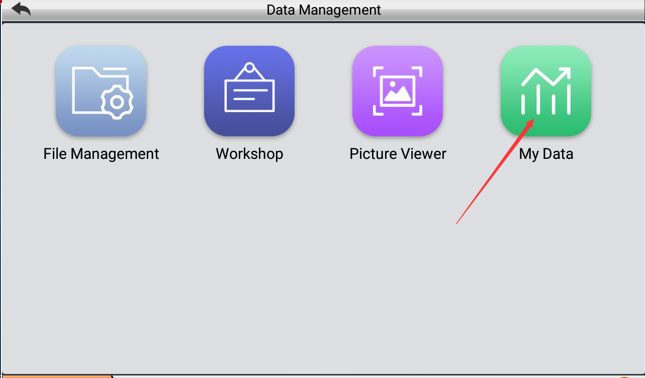
Tick files you need to transfer
Long press files you need to transfer and press Copy
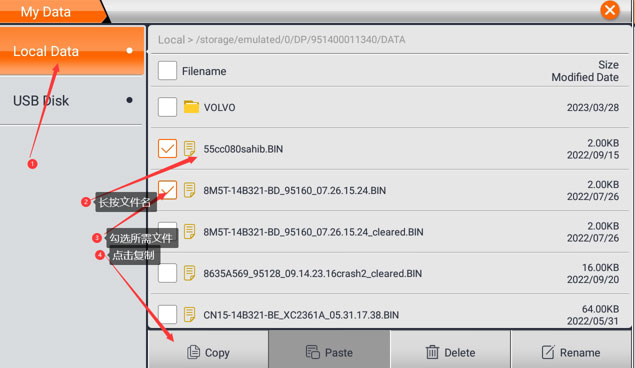
Paste Files to USB Disk.
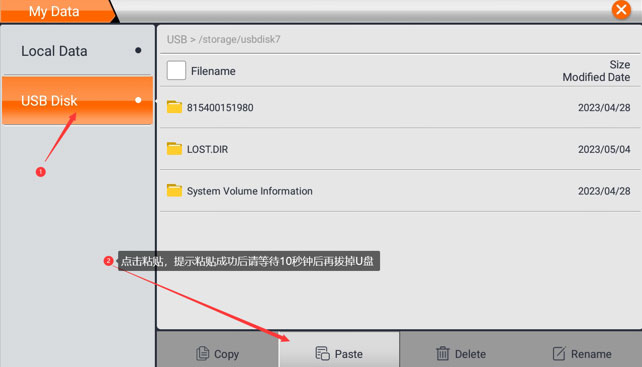
If the device says copy successfully, remove USB disk after 10 seconds.